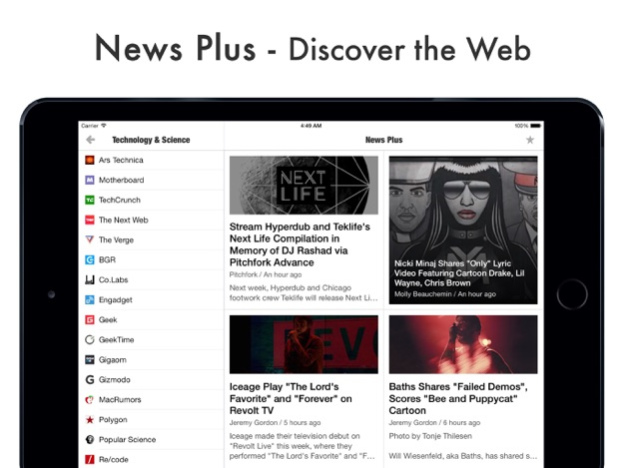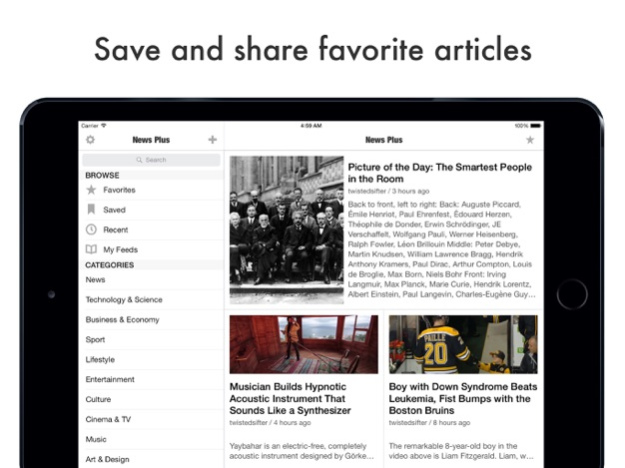News Plus - Discover the Web 8.0.2
Free Version
Publisher Description
News Plus brings the best of the web to one easy to use app.
Discover news and content from many trusted online sources, including world headlines, sports, technology, business, entertainment, travel and more.
Join hundreds of thousands that have already downloaded and used varieties of the News Plus app and always stay updated with the latest news.
Main Features:
- Browse content from dozens of trusted sources
- Save and share favorite articles
- Clean and minimal user interface for the best user experience
- Easily add more feeds
- Night mode for low light conditions
- Feeds are saved for offline reading
- Always updated feeds list
So get comfy and start exploring the vast interesting News Plus content!
Apr 20, 2020
Version 8.0.2
New:
* Added "Latest News" section
* Added iOS 13 support including dark mode
* Added Spotlight search support
* Added font selection
* Added label icons for websites without Favicons
Improvements:
* Article cell sizes now better fits title hight
* Better article view for large accessibility text sizes
* Disable video ads at evening time
Fixed:
* Fixed a memory leak related to article view
* Other fixes and improvements
About News Plus - Discover the Web
News Plus - Discover the Web is a free app for iOS published in the Newsgroup Clients list of apps, part of Communications.
The company that develops News Plus - Discover the Web is TSKV, LLC. The latest version released by its developer is 8.0.2.
To install News Plus - Discover the Web on your iOS device, just click the green Continue To App button above to start the installation process. The app is listed on our website since 2020-04-20 and was downloaded 0 times. We have already checked if the download link is safe, however for your own protection we recommend that you scan the downloaded app with your antivirus. Your antivirus may detect the News Plus - Discover the Web as malware if the download link is broken.
How to install News Plus - Discover the Web on your iOS device:
- Click on the Continue To App button on our website. This will redirect you to the App Store.
- Once the News Plus - Discover the Web is shown in the iTunes listing of your iOS device, you can start its download and installation. Tap on the GET button to the right of the app to start downloading it.
- If you are not logged-in the iOS appstore app, you'll be prompted for your your Apple ID and/or password.
- After News Plus - Discover the Web is downloaded, you'll see an INSTALL button to the right. Tap on it to start the actual installation of the iOS app.
- Once installation is finished you can tap on the OPEN button to start it. Its icon will also be added to your device home screen.